Wearables
Huawei launches Watch D2 featuring new design and 1.82-inch huge display

It’s September 19 and Huawei launches Watch D2 wearable with several major upgrades over the previous-gen model. Yes, the new blood-pressure monitoring device comes with an incredible design, a big display panel, and many interesting features.
Design
Compared to the first-gen model, the Huawei Watch D2 launches with a slim and light design. It has more of a squarish body than a thick rectangular brick shape. It has a 2-in-1 aluminum body design that fits on the wrist, is sweat-wicking, and skin-friendly.
This time, Huawei has swapped the normal press button with a stylish rotating crown. This crown is situated on the right side and has tiny grill lines all around. There is a feature button below the crown to perform certain operations quickly. Watch D2 wearable comes in two classic shades: Gold and Black.

Huawei Watch D2 colors and design (Image Credits: Huawei)
Dimensions and Display
Watch D2 adopts a measurement of 48 x 38 x 13.3mm and weighs 40 grams. The device features a 1.82-inch AMOLED screen with 480 x 408 pixels resolution, 347 PPI, and 1500 nits peak brightness.
AOD and Watch Faces
Huawei Watch D2 has upgraded AOD (Always-on Display) and interesting watch faces. AOD keeps you attentive to received texts, few alerts, and calls.
It also gives you details about certain health-related features like walking steps and other sports goals. Users can personalize the watch faces from various themes. One can choose from new classic to funny and flowery effects.

Huawei Watch D2 watch faces (Image Credits: Huawei)
Health Glance
Watch D2 supports an upgraded Health Glance capability that reports about 9 key health indicators. It provides clear graphs and charts to tell every detail related to a user’s body and its overall health.
The Glance feature also tells you the daily step count, exercise, sleep score, and SpO2. health assessment, and other details related to the human body.
Smart Health Features
Huawei Watch D2 brings various health features alongside its signature BP monitoring and ECG analysis in a new avatar. Let’s check them one by one.
- Ambulatory Blood Pressure Monitoring
Users can turn on the auto-BP monitoring feature that keeps track of your blood pressure every time even when you’re sleeping. The feature runs 24 hours and shows average SBP, DBP, and accurate pulse rates for both day and night.
- TruSense System
Watch D2 equips the advanced TruSense health system. This tech consists of a highly-precised pressure sensor, mini pump, and inflatable airbag.
This technology helps the watch to keep an accurate track of all health assessments. It lets the device take precise BP measurements without missing any beat. It is quicker and faster and also lets you check your BP and particular intervals.
- Narrow mechanical airbag
This tiny element inside the watch ensures an accurate fit on your wrist without any uncomfortable feel. It helps to take accurate health measures.
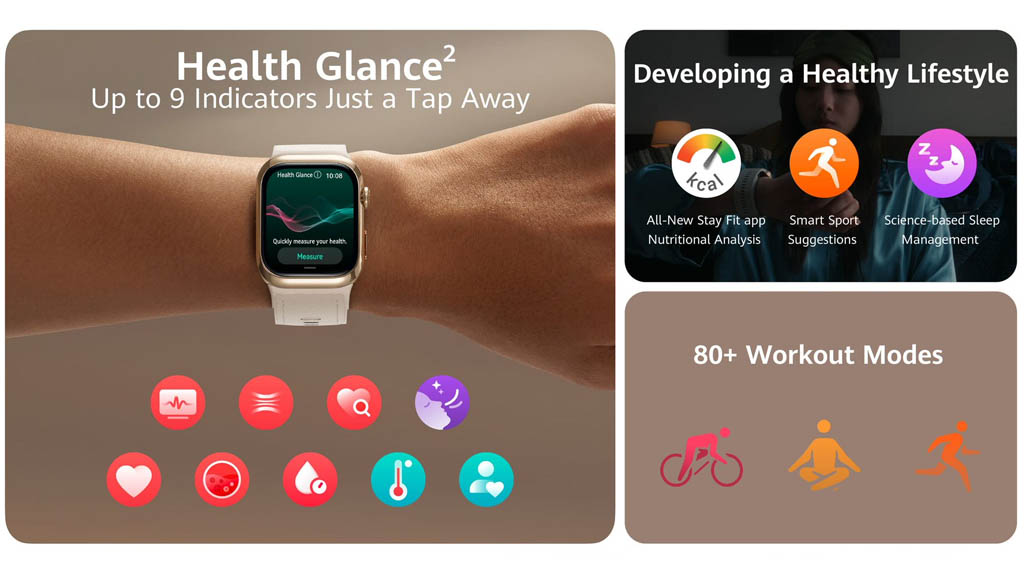
Huawei Watch D2 features (Image Credits: Huawei)
Other health features in the smartwatch count: an improved and more responsive ECG analysis, pulse wave Arrhythmia analysis, special sleep mode with relaxing music and monitoring sensors for SpO2, heart rate, breathing, stress level, and skin temperature.
Users can even set auto reminders for BP readings or sleep monitoring, use daily check-ins, weekly BP reports, and 80+ workout modes.
Huawei Watch D2 brings a 3-month membership to Huawei Health+ with exclusive benefits. You can read more about Health+ benefits HERE.
The device has a non-removable battery with a wireless charging point and can run for 6 days under typical use. It requires 5V/1A power to charge up. The device features an IP68 rating and is compatible with Android 8 and iOS 13 or above OS(s).