Updates
Huawei Watch Ultimate fetches December 2023 optimization update

Huawei Watch Ultimate is now fetching the December 2023 update, which is feeding more optimizations to the powerful smartwatch. The latest firmware aims to enhance certain functions and improve the overall system stability of the wearable.
Starting with the software version, Huawei Watch Ultimate is getting the new December 2023 update with the HarmonyOS version 3.0.0.166. It further carries a downloadable package of 114 megabytes. After a long time, the tech giant is serving new enhancements to the iconic smartwatch.
In terms of availability, the new update is showing up in European markets and the Middle East. Perhaps, Huawei will soon initiate a broader rollout of this firmware for more Watch Ultimate users.
Now let’s look into the changelog!
According to the details, the new update brings improvement to the height measurement accuracy for the Barometer and Expedition apps. In addition, it optimizes the data precision for a variety of outdoor training modes.
On the greener side, the firmware refines system stability for specific scenarios. Eventually, users will get a seamless and responsive experience after installing the latest software update.
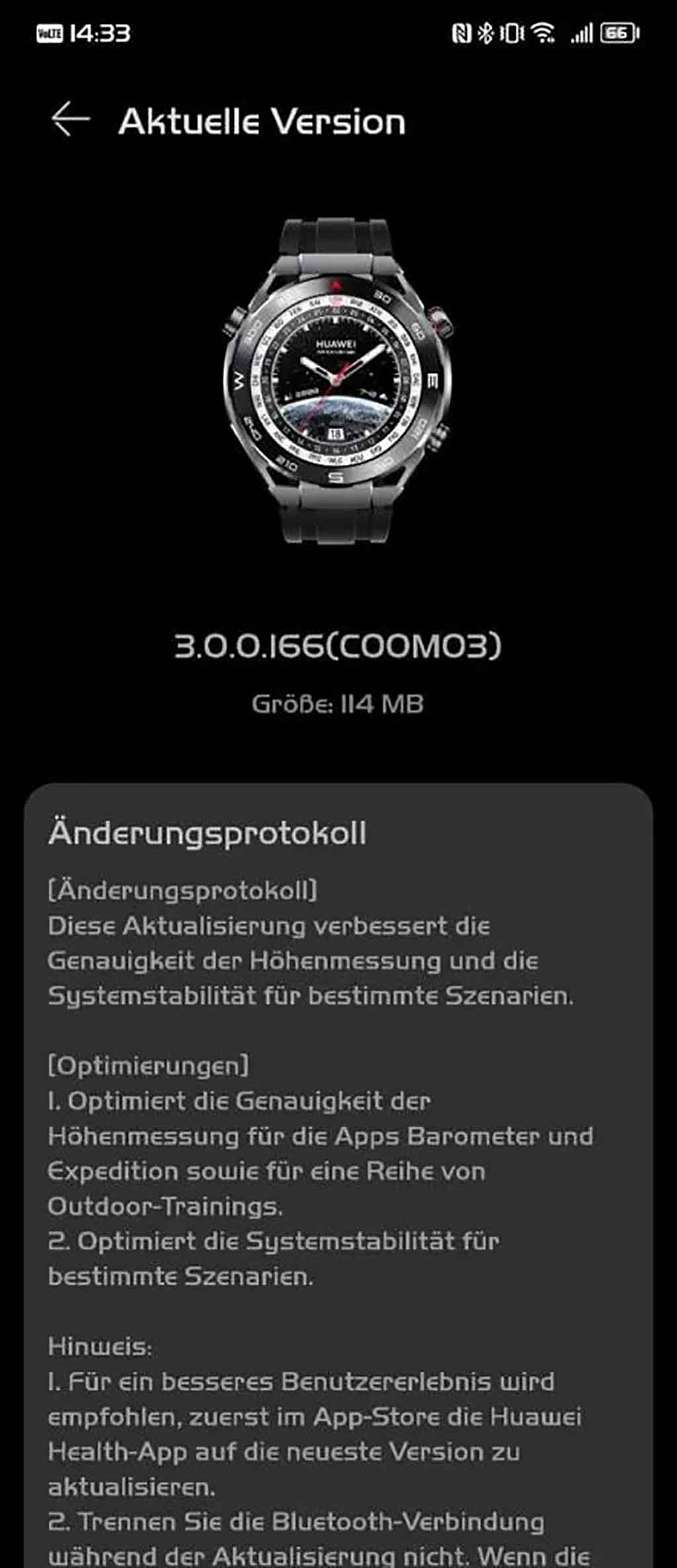
How to download?
- Open the Huawei Health app on your phone
- Select your smartwatch model
- Tap on the settings icon
- Click on the Update section
Once downloaded, your smartwatch will restart and settle the optimizations. Before proceeding, ensure to turn on the Bluetooth connection during the update process. In case the update fails, try again.
Stay Connected:
Make sure to follow us on Google News, and Twitter or connect with us on Facebook to stay updated with the latest news. You can also join our Telegram channel for fast notifications about the latest articles.
If you have any tips/input, questions, or corrections to this article – share them at [email protected].
(Source)