HarmonyOS
New Huawei MatePad Pro 13.2 gets January 2024 system optimizations update

January 26, 2024, Huawei MatePad Pro 13.2, the newest tablet for global customers, is now receiving a new software update with system optimizations.
This tablet computer equips a 13.2-inch flexible OLED screen with a 94% screen-to-body ratio and 1000 nits of brightness. The screen also has a wide notch on the head to house a 16MP selfie camera.
There are two cameras in the rear including a 13MP main lens with f/1.8 aperture and 8MP ultra-wide angle with f/2.2 aperture.
The MatePad Pro 13.2 runs HarmonyOS 4 out of the box and this update further improves the first impression for the users.

According to Huaweiblog, Huawei is rolling out the 4.0.0.108 software version for MatePad Pro 13.2 with a downloadable package size of 1.09GB.
Despite this large size, the update package only contains January 2024 system stability improvements. There might be some additional changes but these aren’t mentioned in the changelog.
Users of the Huawei MatePad Pro 13.2 could grab the January 2024 optimizations update via Settings > System & update > from here go to Software updates and then follow the on-screen instructions.
This new update released in batches and may take some time to pop-up on all of the Huawei MatePad users.